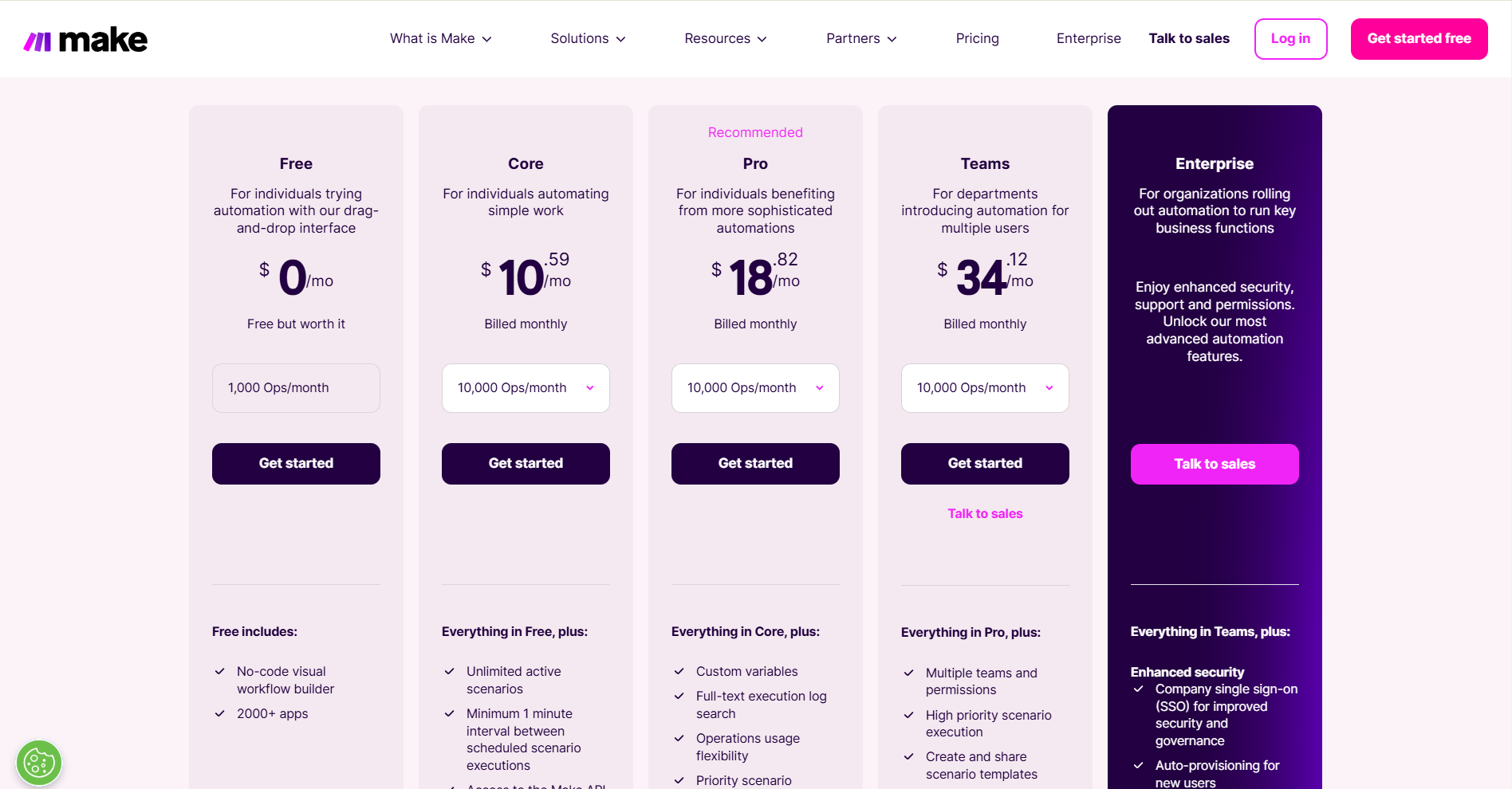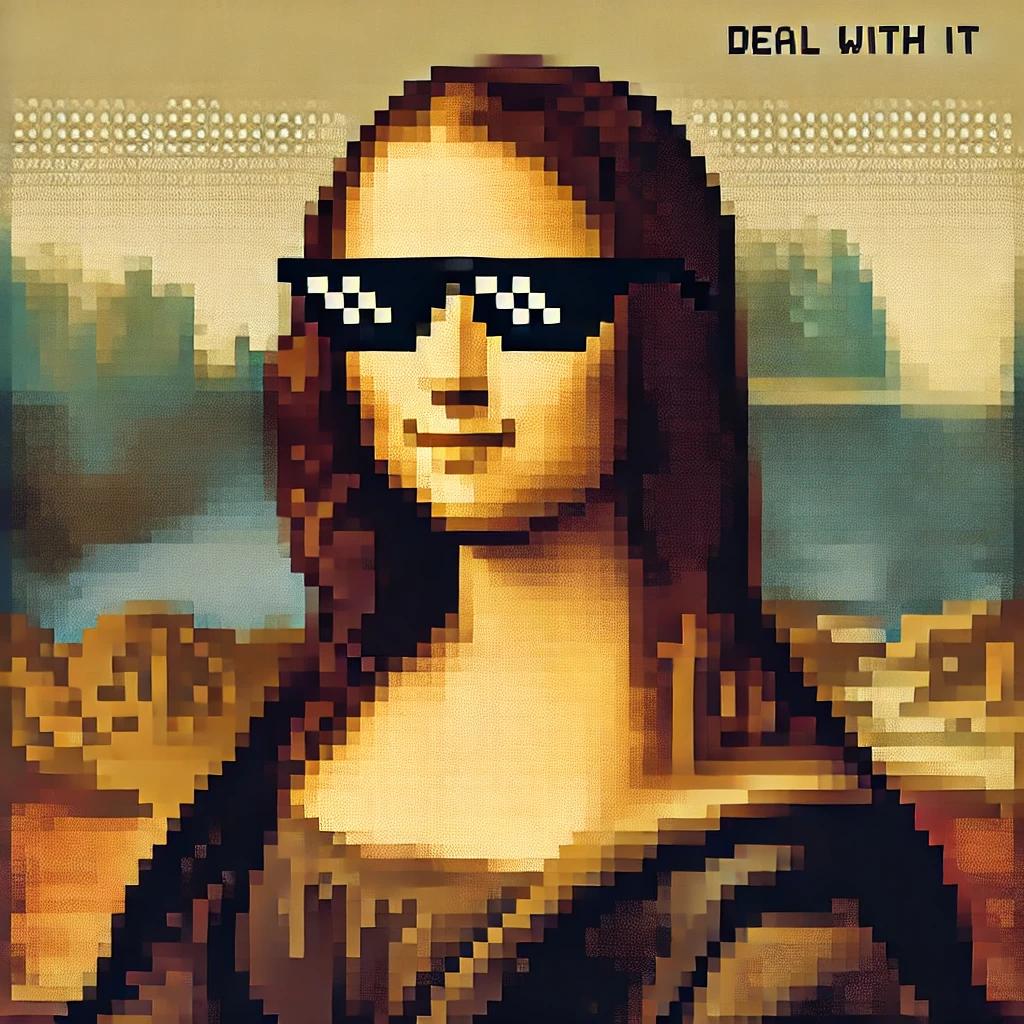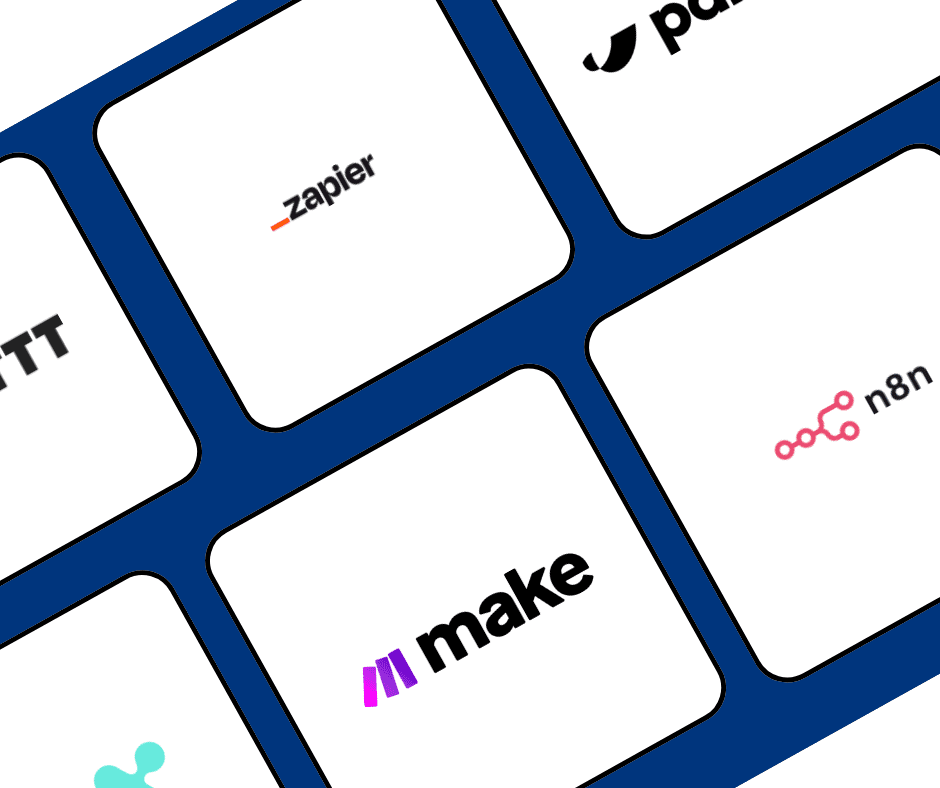What are automation tools exactly?
These are online tools that helps you create interlinked functions across many different software and services. You can chain commands with an "If X happens, do Y" structure, where X and Y can be practically any app. The real selling point of these automations is that you can easily combine together multiple actions and services
Want to 10x Your Business? Automation is key.
Look, I've been in the trenches of business scaling, and here's the truth: manual processes will kill your growth faster than you can say "burnout." Trust me on this. When it comes to automating manuall processes, you've got two paths ahead: either burn through your cash hiring an army of people, or do what I did – leverage automation software to do the heavy lifting.
Think of automation tools as digital assistants that connect your favorite business apps together. They work on a simple principle: "When X happens, do Y automatically." For example, when someone fills out your contact form (X), the tool can instantly add them to your email list, notify your team, and create a task in your project management app (Y) - all without you lifting a finger.
So in this blog I'm about to show you some workflow automation tools that'll automate everything from your lead generation to customer relationship management.
Let me show you how to work smarter, not harder.
What to consider when choosing an automation tool.
We're going to compare these tools on a range of features.
- Supported apps
- Pricing
- Ease of use (UI)
- Extent of automation (How far can you automate)

Verdict
Best Workflow Automation Tool: Zapier
Zapier is the best workflow automation tool by far. It's very beginner friendly and has a very intuitive UI.
3 Best Workflow Automation Platforms
- Zapier
- IFTTT
- Make
1. Zapier
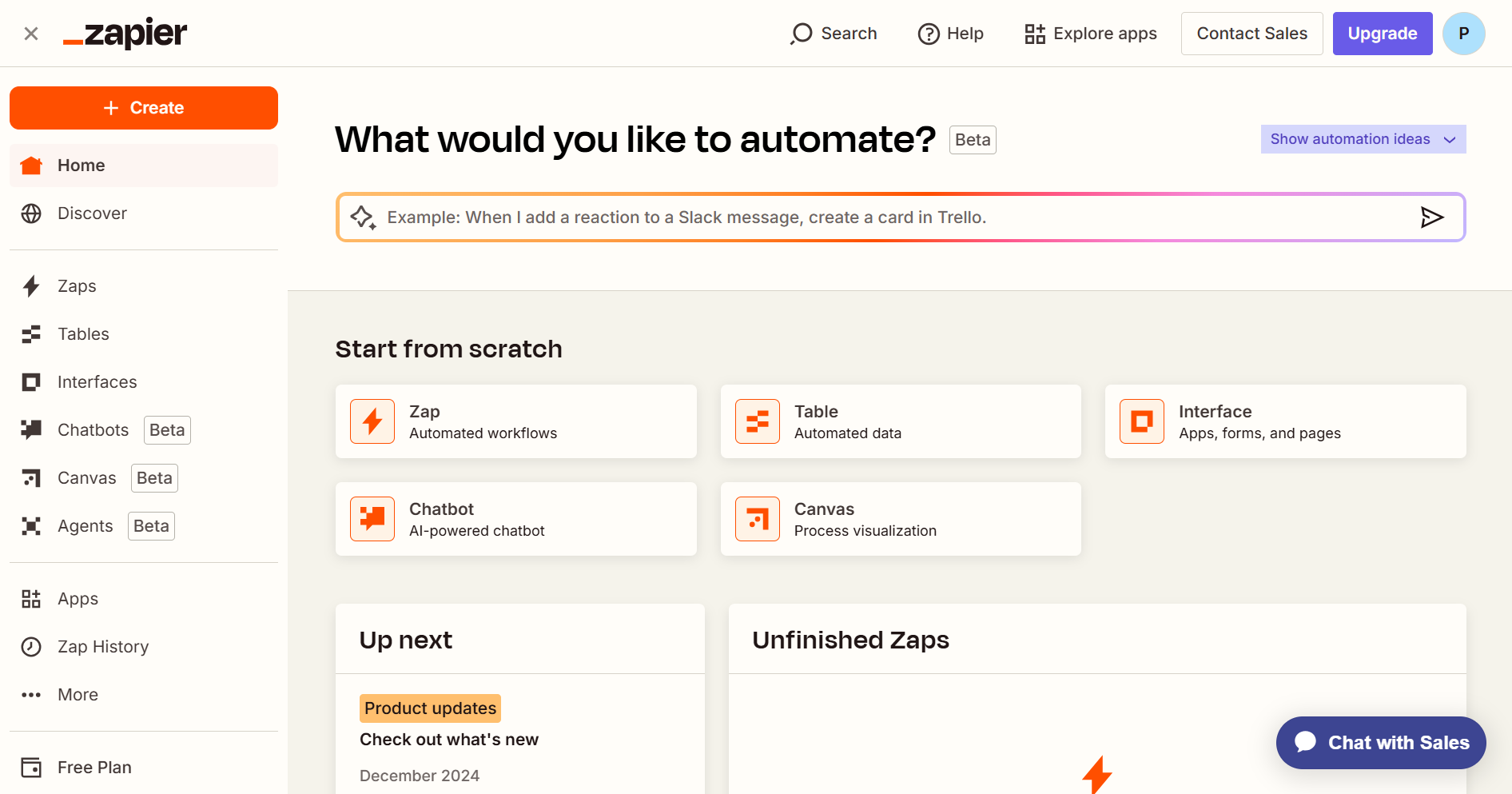
Here's why Zapier's leading the automation game: it plays nice with over 7,000+ apps, so pretty much anything you're using in your business is supported. The platform's clean interface makes building automations a breeze, and now with their AI Zap creator, you can just type what you want in plain English and watch the magic happen.
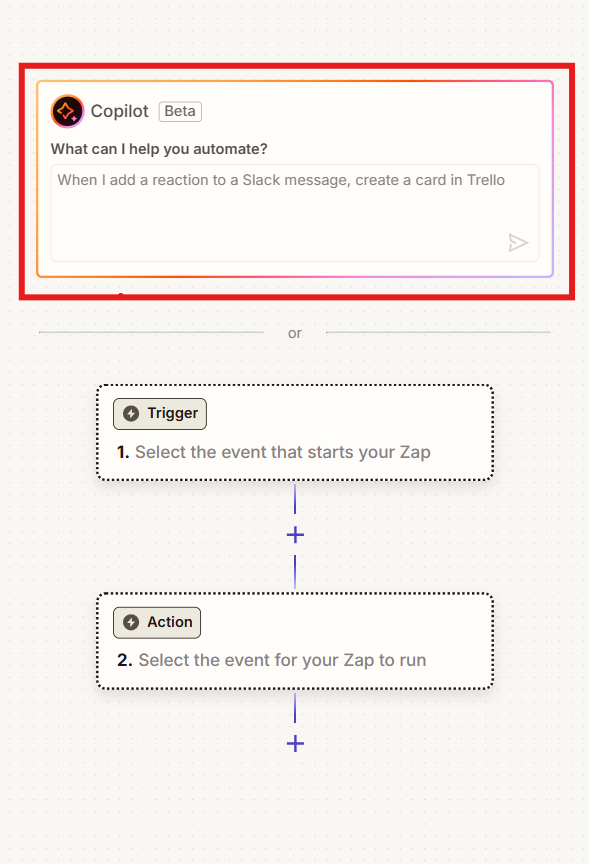
Perfect for automation newbies:
- Free plan lets you create unlimited basic two-step workflows
- Example: "When someone joins my email list → automatically add them to my CRM"
- Premium features start at $19.99/month (yearly) or $29.99/month
- Premium unlocks multi-step automations and premium app integrations
Pro tip: While the free plan's great for testing, you'll want to upgrade once you're serious about automation. The multi-step workflows are where the real productivity gains happen.
2. IFTTT

IFTTT is your go-to for connecting everyday apps with IoT devices. While it has fewer integrations than Zapier, it shines in bridging the gap between work tools and smart home tech.
Quick breakdown:
- Free tier: 2 two-step automations max
- Pro: $3.49/month for multi-step workflows although you can only create 20 of these max
- Pro+: $14.99/month for unlimited automations ("applets")
Pro tip: Perfect for lifestyle automation enthusiasts who want to blend work and smart home tech. Imagine your smart lights flashing when you get an important client email – that's IFTTT territory. Below are a few pre-built automations
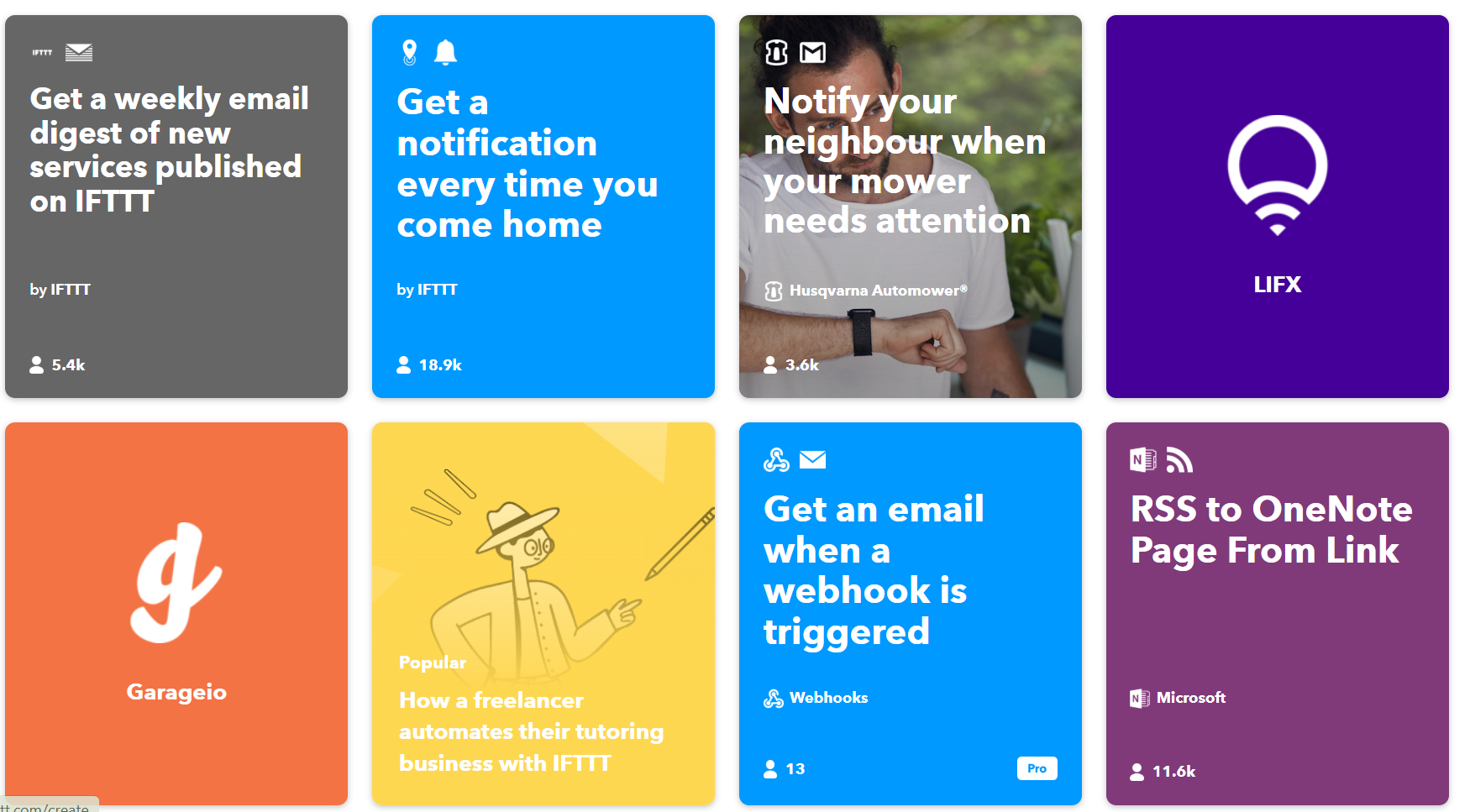
3. Make
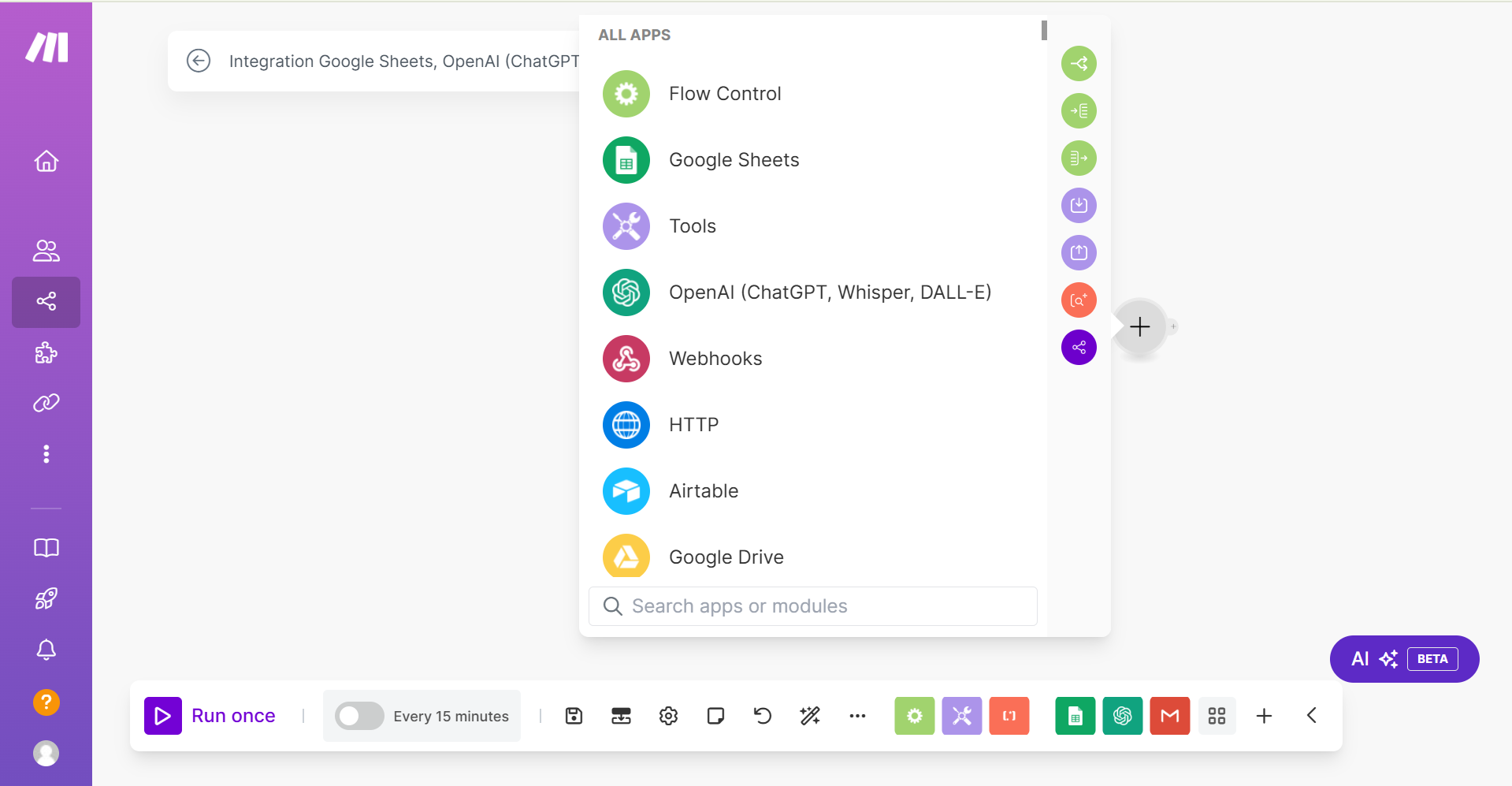
Make is a automation tool with hard-to-beat pricing and a visual workflow builder thats super easy to use. It has 2,000+ app integrations and drag-and-drop interface that makes automation setup straightforward.
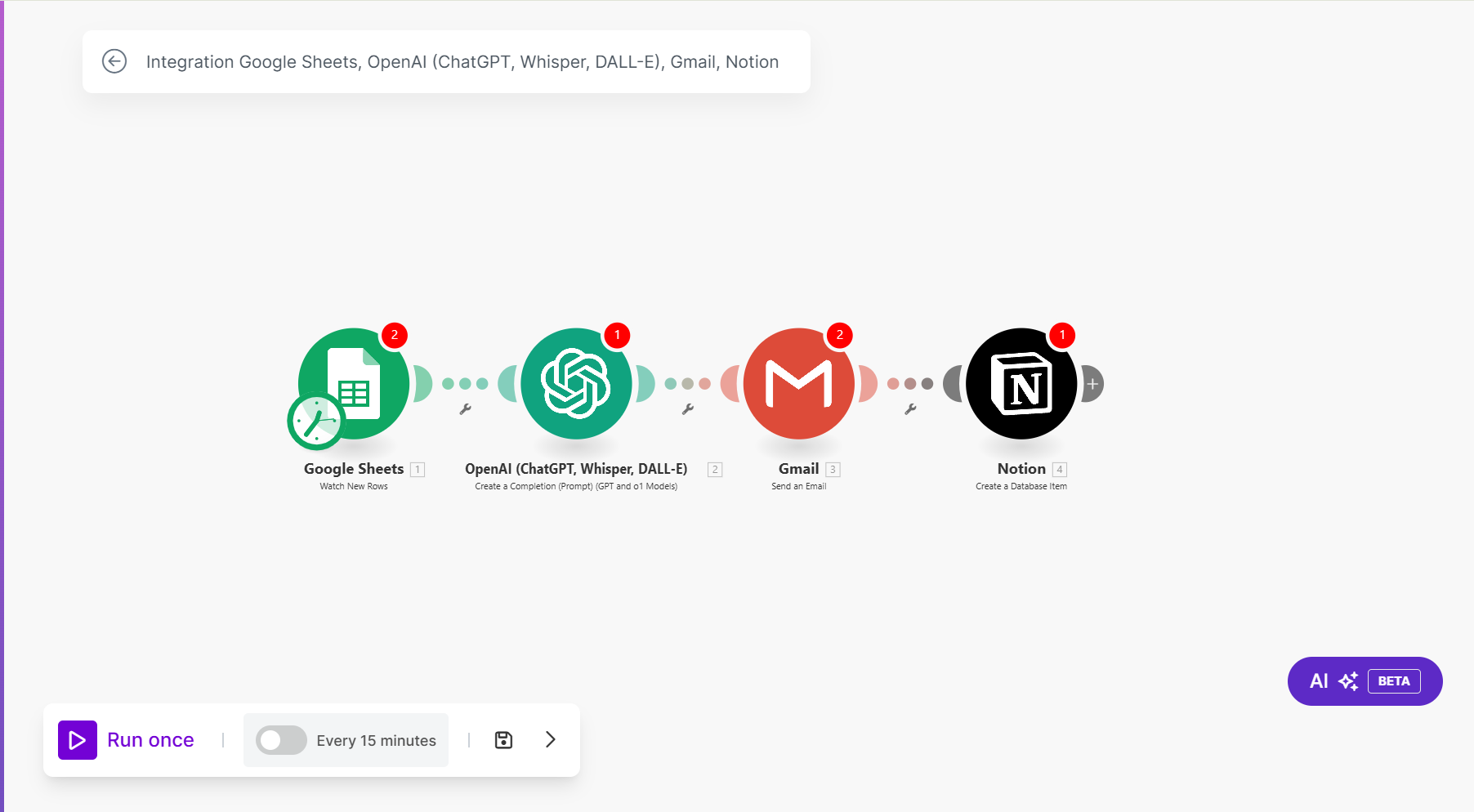
Pricing breakdown:
- Free: 1,000 operations/month (One "operation" = one workflow run)
- Paid: Starts $10.59/month for 10,000 operations
- Scalable: Add more operations as needed